Тема: Linux.Общие вопросы-ответы!
This program will install the NVIDIA Accelerated Graphics Driver
for Linux-x86 190.53 by unpacking the embedded tarball and executing
the ./nvidia-installer installation utility.
Below are the most common options; for a complete list use
'--advanced-options'.
--info
Print embedded info (title, default target directory) and exit.
--check
Check integrity of the archive and exit.
-x, --extract-only
Extract the contents of /home/john77/190.53.run, but do not
run 'nvidia-installer'.
The following arguments will be passed on to the ./nvidia-installer
utility:
-a, --accept-license
Bypass the display and prompting for acceptance of the
NVIDIA Software License Agreement. By passing this option
to nvidia-installer, you indicate that you have read and
accept the License Agreement contained in the file
'LICENSE' (in the top level directory of the driver
package).
--update
Connect to the NVIDIA FTP server '
ftp://download.nvidia.com ' and determine the latest
available driver version. If there is a more recent driver
available, automatically download and install it. Any
other options given on the commandline will be passed on to
the downloaded driver package when installing it.
-v, --version
Print the nvidia-installer version and exit.
-h, --help
Print usage information for the common commandline options
and exit.
-A, --advanced-options
Print usage information for the common commandline options
as well as the advanced options, and then exit.
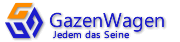
 Главная
Главная
 0 / 99
0 / 99